|
 |
|
Questions
Answers
Who can chat? (female members)
|
You can chat for free only with the members that are already in your contact list.
If you desire to chat with someone that is not in your contact list, then you also must acquire a month membership like all the other male members.
To know how to acquire a month membership, please go to the FAQ topic "Payment" and then to question "How can I acquire a service? ".
Of course that it is only possible to chat with the members that are on line in the same time as you are.
So, if the member you have contacted is on line, you will be able to see him in the top of your page with the option to "Start chat with ..." marked in yellow.
Just click this yellow button and invite the member to chat with you.
|
|
|
|
Who can chat? (Male members)
|
If you are a man, you can chat with the members that are already in your contact list and for that you must have a paid membership.
In case that you aren't a paid member, then you must acquire a month membership.
To know how to acquire a month membership, please go to the FAQ topic "Payment" and then to question "How can I acquire a service? ".
Assuming that you have already acquired a month membership, then, you must know that it is only possible to chat with the members that are on line in the same time as you are.
So, supposing that the member you have contacted is on line, you will be able to see her in the top of your page with the option "Start chat with ..." marked in yellow.
Just click on this yellow button and invite the member to chat with you.
|
|
|
|
How do I find out who is online for chat now?
|
If you want to know which of your contacts are on line you can check, in the top of your page, the option to start chat with that particular member. (Know that for this option to be available you must have javascript enabled in your browser.)
Another option is available if you are already logged into the chat program, so that you will be able to see, in the top of it, that there is a button showing the amount of members logged in to the chat, it shows a number followed by on line users.
Just click this button and you will see who is on line chatting.
|
|
 
In case you prefer to see all the members that are online as the same time as you, you can go to:
1) gallery
2) Chat gallery. |
|
How to invite a member to chat?
|
You have two situations if you want to invite a member to chat:
1 - If the member is already your contact:
Supposing that you desire to chat with your contact and he/she is on line, then you should be able to see the option "Start chat with ..." marked in yellow in the top of your page. Click on this yellow button.
It will open a pop up that will load the chat program.
Now, once the chat program is opened, you can start to write the member a phrase in the bottom of the chat page.
2 - The member is still not your contact:
If you wish to chat with a member that is not your contact, you must first make a contact to that member.
In order to do so, you must have an activated month membership.
In case you do not have a paid membership, you must acquire one according to instructions given in FAQ topic "Payments", question "How can I acquire a service?"
After you do so, you must:
A)Go to the member's profile
B)Click "Contact" green button
C)Click again the "Contact" green button
And then, after a few seconds, the option to start to chat with the contacted member will appear in the top of your page, at that time, all you have to do is follow what is stated above in number one.
|
|
 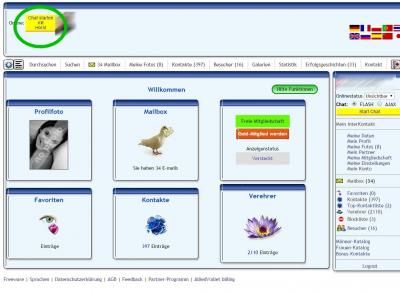
|
|
How to accept the chat invitation?
|
On the top row of the site you will see all members that have contact with you.
When someone wants to chat with you you will get an alert on our site first. The member will that be marked with a red button "XXX wants to chat".
You have to click on that button to start chat with that member.Then you have to click on the top of the window on button "Start chat"
|
|
|
|
|
Flash is a program module to display multimedia applications on different computer systems.
With Adobe FLASH also web cam chat is possible on our dating site. It can be downloaded for free from http://get.adobe.com/flashplayer
AJAX is a programming system that is based on Javaspript that enables Website to act similar like programs installed on your computer. With the AJAX chat only transfer of text message is possible.
|
|
|
|
Why does my webcam not work in the chatroom?
|
If you have a webcam connected and you cannot turn it on in the chatroom, the reasons can be:
1. You have not allowed Adobe Flash to access the webcam.
In this case you must:
A - Press right mouse button on the chat window.
B - Choose menu "Properties"
C - Allow Flash to access the webcam.
2. Before you started the webcam in the chatroom, you were using the webcam in other program, therefore the the webcam is still connected to that program.
Please:
A - Close the program that was using the webcam
B - Restart the webcam chatroom.
3. Your computer offers to Flash more than one webcam source and the wrong one is selected. (This happens often on Apple Mac Computers)
Solution: Look at this FAQ / Adobe Flash to select the right webcam source.
|
|
|
|
How to activate chat in Apple Mac, Ipad or Iphone?
|
You can chat also on a Apple Mac, iPad, iPhone by the Ajax chat (text chat).
To chat with the web cam chat you have to install Adobe Flash on your Apple. On Mac OS X you can install Adobe Flash without problem (www.adobe.com).
For iPad and iPhone all you have to do is download the software from the site www.iswifter.net. It will run our Flash chat.
There exits also third party Flash drivers.
|
|
|
|
How can I check my chat history without asking someone to chat?
|
If you desire to log in to the chat without ask a member to start chatting, then please, log in with the page bellow:
www.chatkisses.com
Then you place in the correct field all the login information.
Click the "History" button and choose the user you desire read the history.
Your chat messages will remain for 90 days in your history!
|
|
|
|
What can I do when I try to start the chat but it stops loading?
|
If you try to open the chat window, but it keeps stuck in a loading percentage (xx%), you can:
Try to press reload button of the browser (it is at the end of the field to enter the site address)
or
Press key "F5" to reload the page.
|
|
|
|